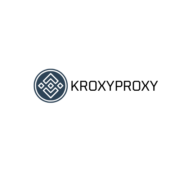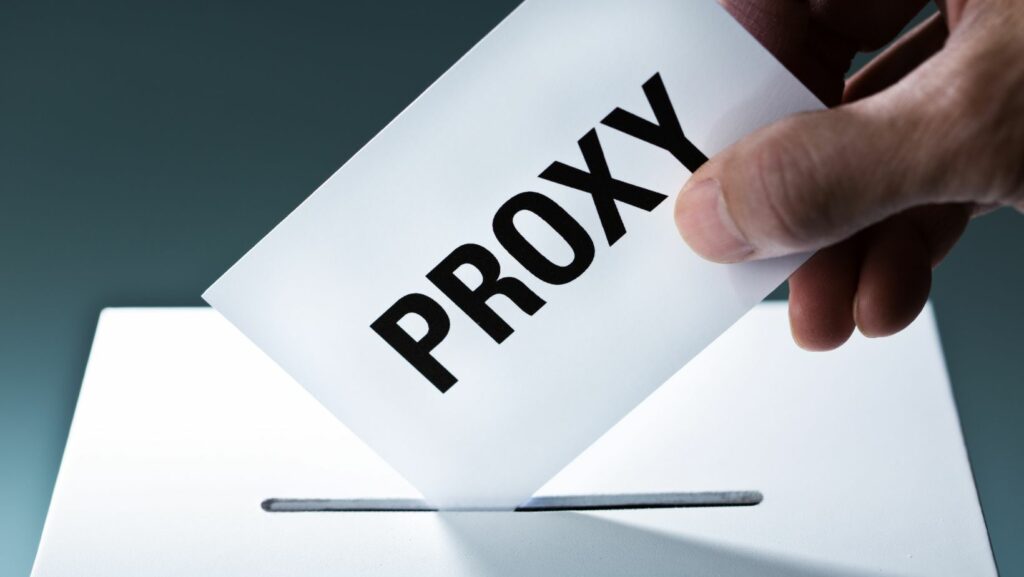Key Takeaways
- Understanding Proxy Servers: A proxy server acts as an intermediary between users and the internet, enhancing online anonymity and security by masking IP addresses.
- Types of Proxies: Different proxy types—transparent, anonymous, and high-anonymity proxies—cater to various user needs, from basic anonymity to complete privacy.
- Choosing the Right Proxy: Identifying specific requirements and evaluating server reliability and speed are crucial steps in selecting an appropriate proxy server for optimal performance.
- Setup Instructions: Configuring proxy servers varies by device; clear step-by-step guides are available for Windows, Mac, and mobile devices to facilitate setup.
- Common Uses: Proxy servers serve multiple purposes, including browsing anonymity, geo-restriction bypassing, content filtering, bandwidth reduction, and enhanced security.
- Enhanced Online Experience: Utilizing a proxy server can significantly improve the overall online experience, providing safer and faster internet access while protecting personal information.
In today’s digital landscape, privacy and security are more important than ever. Proxy servers offer a powerful solution for users looking to enhance their online anonymity and access restricted content. By acting as intermediaries between users and the internet, these servers can mask IP addresses and provide a layer of protection against potential threats.
Understanding how to use a proxy server can unlock a world of possibilities. Whether it’s bypassing geographical restrictions or safeguarding sensitive information, mastering this tool can significantly improve one’s online experience. This guide will walk through the essential steps and best practices for effectively utilizing a proxy server, empowering users to navigate the web with confidence.
What Is a Proxy Server?
A proxy server acts as an intermediary between a user’s device and the internet. It intercepts requests from users and forwards them to the target server, ensuring anonymity and security. By masking the user’s IP address, a proxy server protects personal information from potential threats.
Proxy servers perform several key functions:
- Anonymity: By concealing the user’s real IP address, it prevents websites from tracking online activities.
- Access Control: Organizations use proxies to limit or regulate internet access, enhancing network security.
- Content Filtering: Proxies can block access to specific sites based on predefined protocols.
- Caching: Proxy servers store recently accessed content, reducing load times and improving bandwidth efficiency.
Understanding these functions can help users navigate the internet more securely and access restricted content more effectively.
Types of Proxy Servers

Understanding the different types of proxy servers helps users select the most suitable option for their needs. The main types include transparent proxies, anonymous proxies, and high-anonymity proxies.
Transparent Proxy
Transparent proxies identify themselves as intermediaries and do not conceal users’ IP addresses. They often serve purposes such as content filtering, caching, and improving load times while allowing administrators to monitor traffic. Organizations frequently utilize transparent proxies to control internet access, ensuring adherence to company policies without requiring user authentication.
Anonymous Proxy
Anonymous proxies effectively mask users’ IP addresses, offering a degree of privacy while browsing the internet. These proxies do not reveal the original IP address to the destination server, providing anonymity during web activities. However, some websites can detect the use of anonymous proxies, which may limit access to certain content or features.
High-Anonymity Proxy
High-anonymity proxies, also known as elite proxies, offer the highest level of privacy. They not only hide users’ IP addresses but also do not disclose that a proxy is being used. This makes it difficult for websites to identify the user’s true location or determine if they are connecting through a proxy. High-anonymity proxies are ideal for users who prioritize privacy and wish to access restricted content or bypass geo-blocks without detection.
How to Choose a Proxy Server
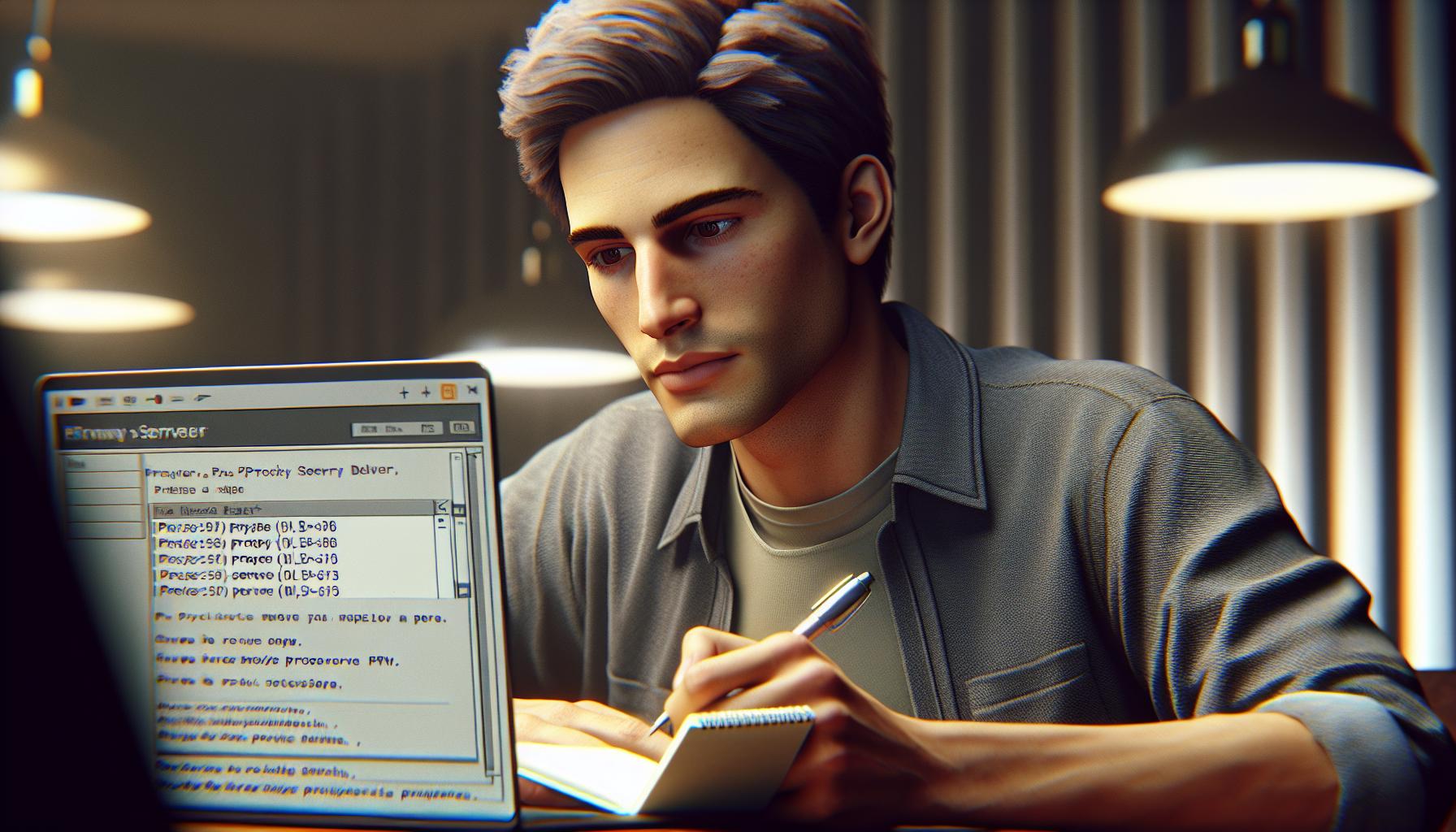
Choosing the right proxy server requires careful consideration of specific needs and the server’s performance. Understanding these factors ensures optimal use and satisfaction.
Assess the primary purpose of using a proxy server. Users may seek anonymity, access to restricted content, or improved access control. Different needs correspond to different proxy types. For example:
- Anonymity: High-anonymity proxies provide the best privacy for users seeking complete concealment.
- Content Access: Transparent proxies aid organizations in managing internet access while allowing users to engage without hiding their IP addresses.
- Content Filtering: Those aiming to block specific websites may benefit from transparent proxy solutions that monitor and restrict traffic.
Identifying specific requirements helps in selecting a proxy server that aligns with intended outcomes.
Evaluate Reliability and Speed
Analyze the reliability and speed of potential proxy servers. Performance affects browsing experiences significantly. Key considerations include:
- Uptime Guarantee: Seek providers offering at least a 99.9% uptime guarantee, ensuring consistent service availability.
- Connection Speed: Choose servers with high-speed connections to maintain fast browsing and streaming experiences.
- User Reviews: Research user feedback for insights into speed and reliability, helping gauge the performance of various proxy options.
Reliable and fast proxy servers enhance overall online activities while minimizing disruptions.
How to Set Up a Proxy Server on Different Devices

Setting up a proxy server varies by device. Below are instructions for configuring proxy servers on Windows, Mac, and mobile devices.
Windows
- Open Settings.
- Select Network & Internet.
- Click on Proxy.
- Find Manual proxy setup. Toggle the switch On.
- Enter the IP address and port number of the proxy server in the appropriate fields.
- Click Save.
Mac
- Open System Preferences.
- Click on Network.
- Select the active network connection (e.g., Wi-Fi).
- Click Advanced, then select the Proxies tab.
- Check the box for the type of proxy to configure (e.g., Web Proxy (HTTP)).
- Enter the proxy server address and port number in the respective fields.
- Click OK, then Apply.
Mobile Devices
Android
- Open Settings.
- Tap Network & Internet.
- Click on Wi-Fi, then long-press the connected network connection.
- Select Modify network.
- Check Advanced options, then select Manual.
- Enter the proxy hostname and proxy port.
- Tap Save.
- Open Settings.
- Tap Wi-Fi and select the connected network.
- Scroll down to HTTP Proxy.
- Choose Manual.
- Enter the proxy server address and port number.
- Save changes.
Common Uses for a Proxy Server
Proxy servers serve various purposes, enhancing online privacy and efficiency. The following are common uses:
- Anonymity and Privacy: Proxy servers conceal users’ IP addresses. Users browsing the internet through a proxy remain anonymous, protecting personal information from potential tracking or analytics.
- Bypassing Geo-Restrictions: Proxy servers enable access to content restricted by geographic location. Users can connect to servers in different regions, allowing them to view content that may be unavailable in their location.
- Content Filtering: Organizations use proxy servers to implement internet usage policies. They filter out undesirable content, such as adult sites or gaming platforms, ensuring a safer online environment for employees or students.
- Bandwidth Consumption Reduction: Proxy servers cache web pages, reducing bandwidth usage and improving load times. Frequently accessed content is stored, allowing faster retrieval during subsequent visits.
- Monitoring and Logging: Institutions may utilize proxy servers to monitor network traffic. This setup helps in analyzing user behavior, ensuring compliance with company policies, and identifying potential security risks.
- Enhanced Security: Proxy servers add an extra layer of security. They act as intermediaries between users and the internet, shielding user devices from direct attacks and reducing exposure to harmful content.
- Data Scraping and API Access: Developers often use proxy servers for data scraping. By rotating IP addresses, they can harvest data from multiple sources without being blocked, facilitating research and development.
- Testing and Development: Developers utilize proxy servers to test website functionality across different regions. This method ensures that websites perform optimally for users worldwide, regardless of geographical location.
Consider Your Needs
Using a proxy server can significantly enhance online privacy and security. By masking IP addresses and enabling access to restricted content, proxy servers serve as essential tools in today’s digital landscape. Whether for personal use or organizational needs, selecting the right type of proxy is crucial for achieving specific goals.
With various options available, from transparent to elite proxies, users can tailor their choice based on privacy requirements and internet usage. Implementing a proxy server on different devices is straightforward, empowering users to take control of their online experience. Ultimately, leveraging a proxy server not only safeguards sensitive information but also optimizes internet performance for a seamless browsing experience.